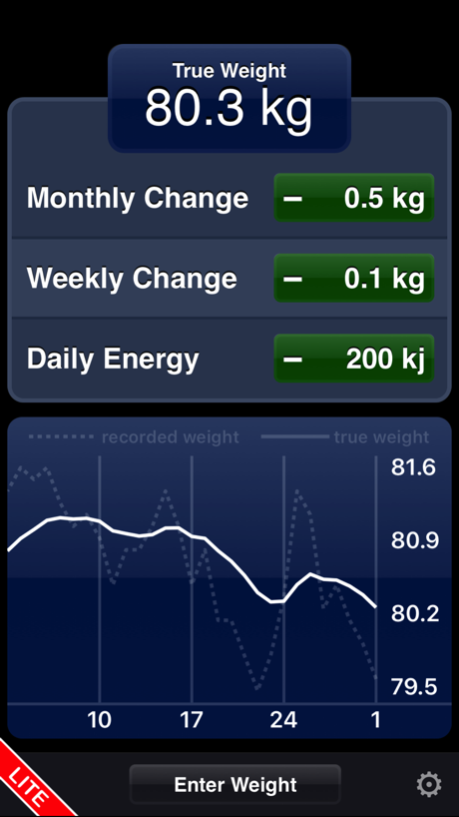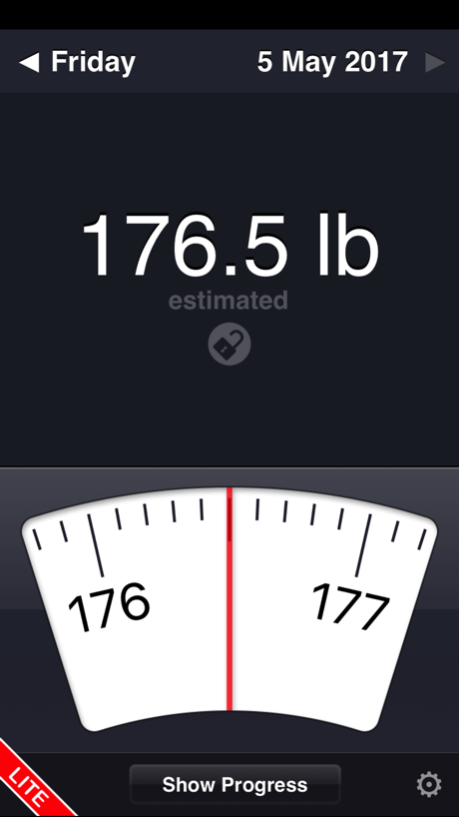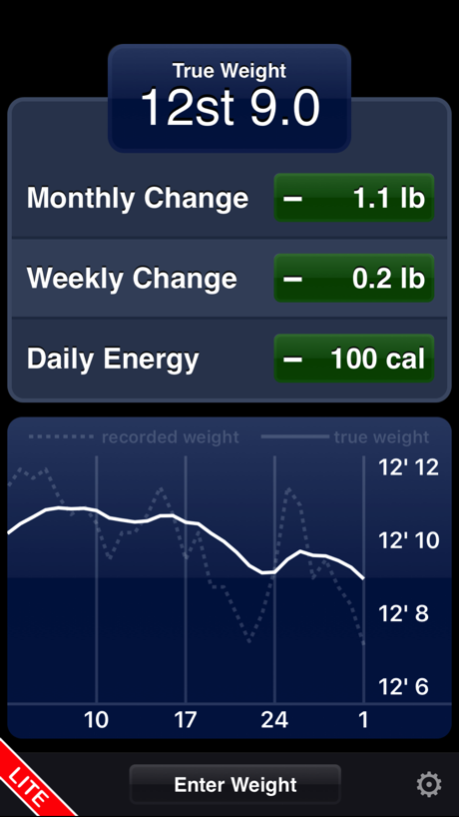True Weight Lite 1.3
Continue to app
Free Version
Publisher Description
• Understand your weight.
• Stay motivated.
• Tune your diet.
• Get long term results.
Keeping track of your diet is difficult. Daily weight fluctuations mask your real progress and make you feel like giving up.
True Weight smooths out the daily fluctuations and shows you a clear picture of your underlying weight trend. This helps you stay motivated and reach your long term goals.
Once you understand your True Weight, the 'Daily Energy' value helps you tune your diet without the need for complex calorie counting.
Lite Version Features:
• Record in kilograms, pounds, or stones.
• 28 day weight graph.
• Monthly and Weekly weight change.
• Daily energy surplus calculation.
• One-click data transfer when you upgrade.
Full Version Features:
• Withings scale support.
• Graphs from 1 month to 20 years.
• Full screen graphs in landscape mode.
• Backup your data using email or web export.
• Import existing data using web import.
SUPPORT:
If you experience any problems when using True Weight please email us at trueweight@me.com.
Jun 5, 2017
Version 1.3
This app has been updated by Apple to display the Apple Watch app icon.
• Support for future versions of iOS.
UPGRADING TODAY?
If you've found True Weight useful please take a few minutes to leave us a quick review on the App Store.
About True Weight Lite
True Weight Lite is a free app for iOS published in the Health & Nutrition list of apps, part of Home & Hobby.
The company that develops True Weight Lite is made-up software. The latest version released by its developer is 1.3.
To install True Weight Lite on your iOS device, just click the green Continue To App button above to start the installation process. The app is listed on our website since 2017-06-05 and was downloaded 17 times. We have already checked if the download link is safe, however for your own protection we recommend that you scan the downloaded app with your antivirus. Your antivirus may detect the True Weight Lite as malware if the download link is broken.
How to install True Weight Lite on your iOS device:
- Click on the Continue To App button on our website. This will redirect you to the App Store.
- Once the True Weight Lite is shown in the iTunes listing of your iOS device, you can start its download and installation. Tap on the GET button to the right of the app to start downloading it.
- If you are not logged-in the iOS appstore app, you'll be prompted for your your Apple ID and/or password.
- After True Weight Lite is downloaded, you'll see an INSTALL button to the right. Tap on it to start the actual installation of the iOS app.
- Once installation is finished you can tap on the OPEN button to start it. Its icon will also be added to your device home screen.